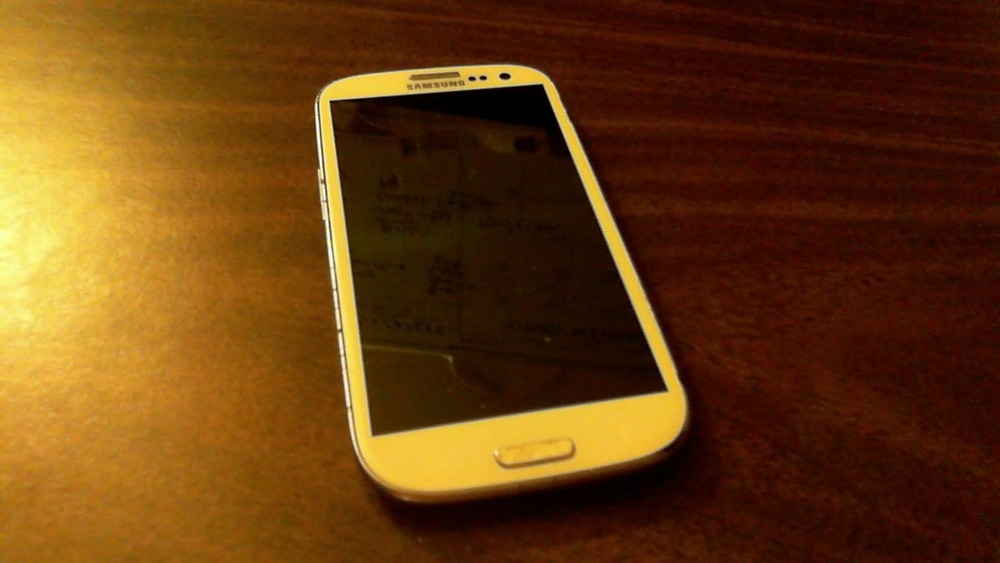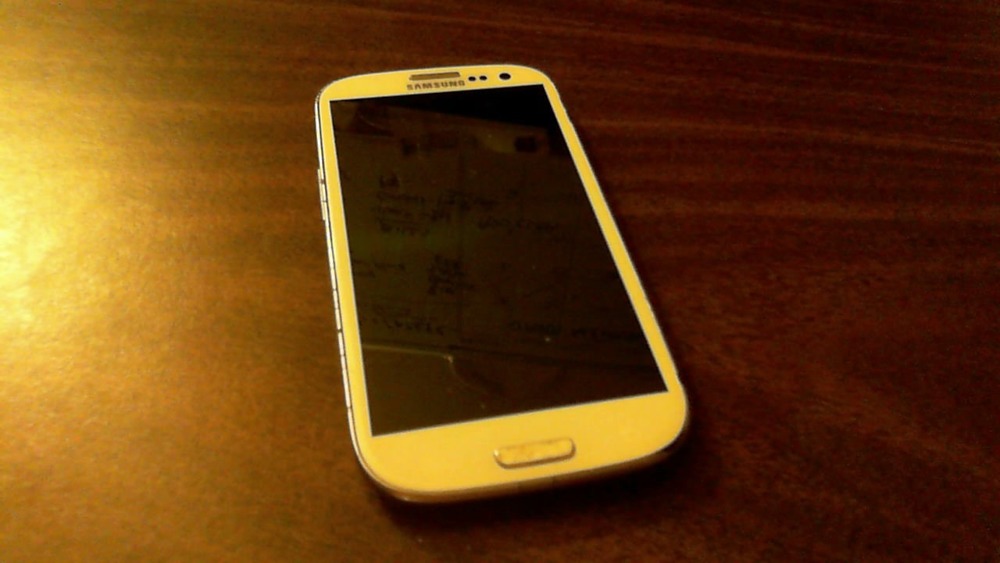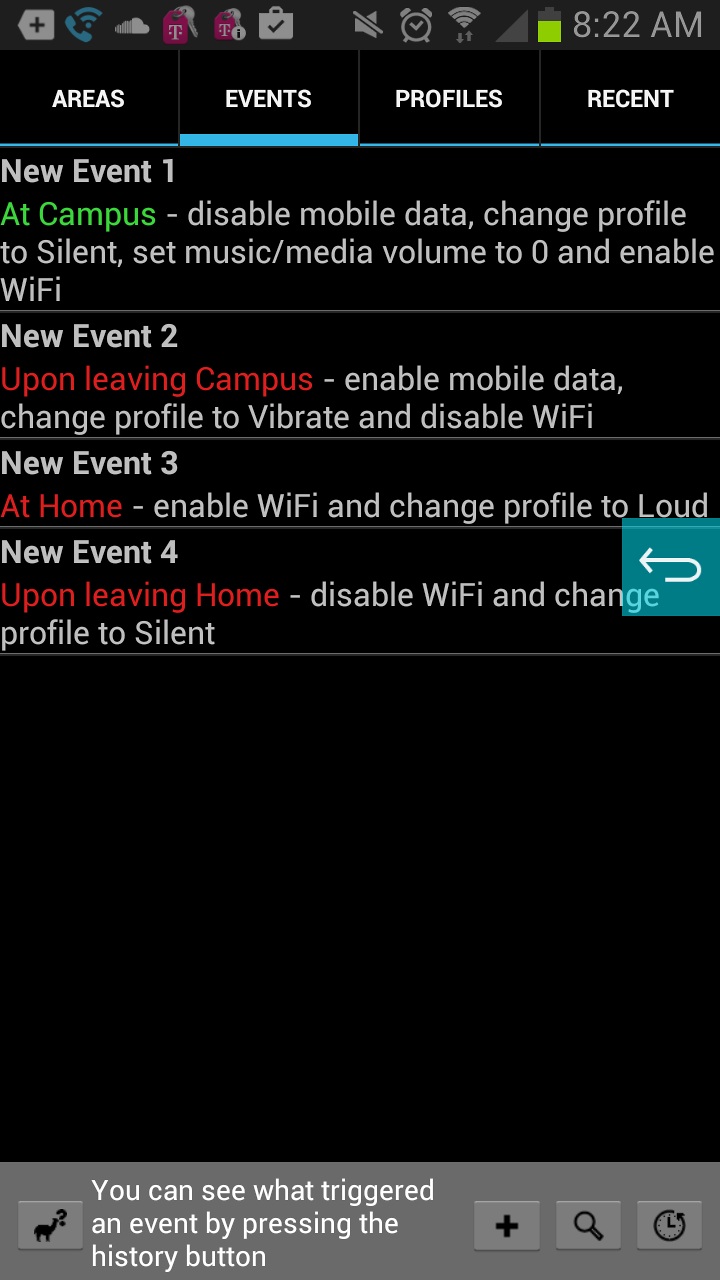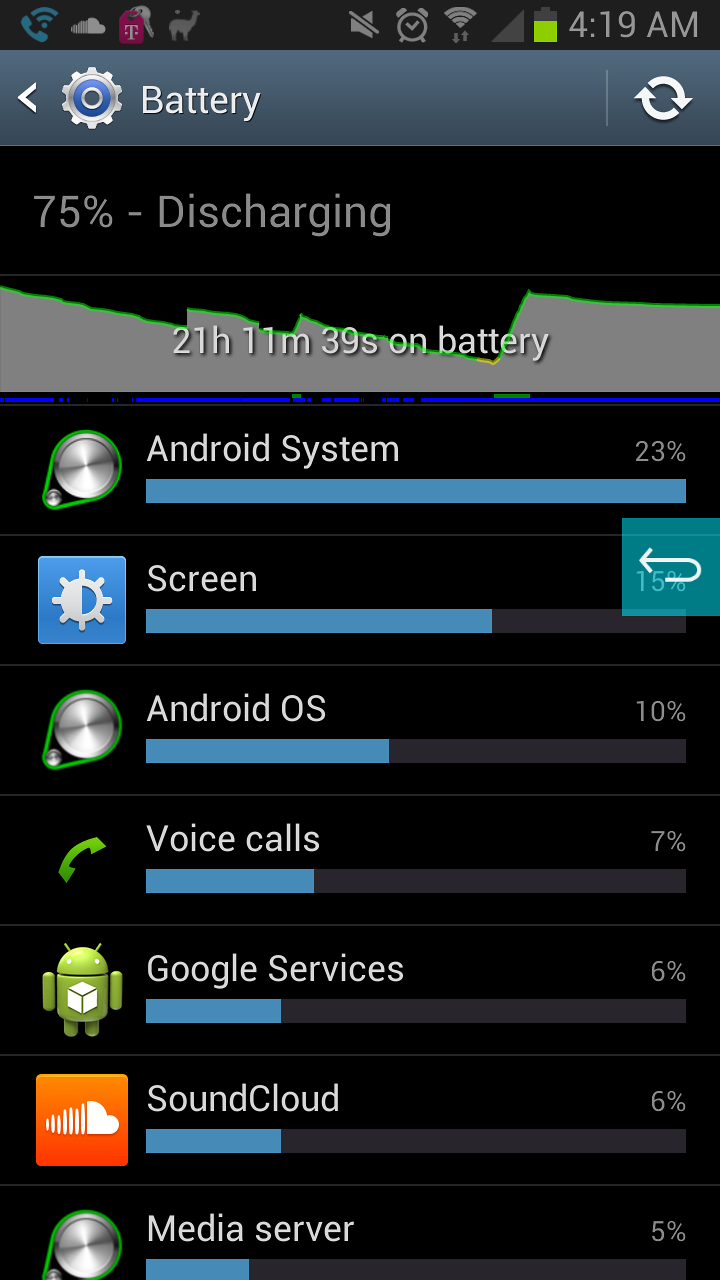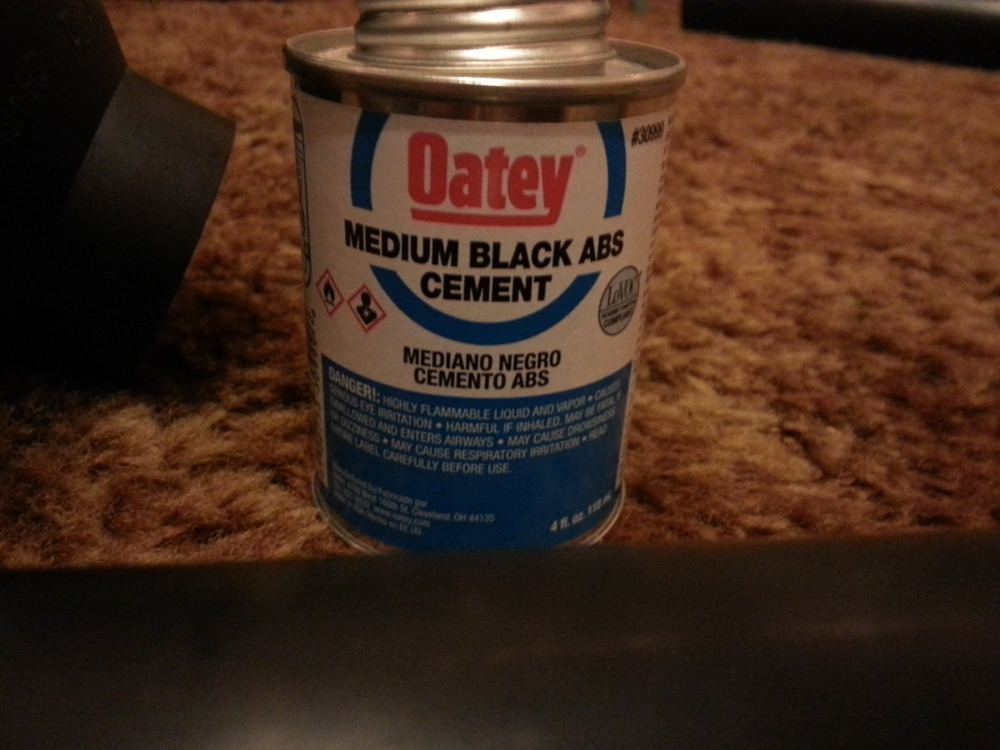Portfolio |
I'll start off by saying I apologize for the wretched picture quality. I think I'll lay off using my tablet for future photoshoots. Anyways, here is what I was working with. The screen had been dropped off the face of the earth, everything ran slowly, and my battery lasted for about 3.5 hours on a good day. Time for a change.
I bought a screen repair kit off of Amazon for ~$8. It came with a few tools, a replacement screen with adhesive and some poorly written instructions. Phone screens are attached to the digitizer with glue. The instructions claim that you should heat up the glue with a heat gun before peeling away the broken glass. I don't have a heat gun, so blowdryer it is.
Now things get fun. Basically your strategy here is to heat up a small area of the screen and then quickly pry/pull back some of the glass with a knife or pick before it cools down. Rinse, repeat. The instructions said to start in the top corners and work your way down.
At this point I started to wonder if it was really a good idea to rip apart my phone at 3 am. Oh well. Each. Piece. Of. Glass. Put. Up. A. Fight. It probably took me about an hour to get to this point. I was also weary of scratching display because my knife-handling is questionable.
VOILA!! I now have 2 pieces of garbage! When I reached the bottom I got a little too excited and pulled the electrical pads for the navigation keys out of their home. I wasn't sure what to do about them so I held onto them on the side. At this point we are getting close to 2.5 hours for the screen peel.
There she is. Nice and clean. I had to take tweezers to the corners and sides to pluck out as much glass shrapnel as possible. I was feeling pretty swell about myself here.
Now look at that! I sandwiched the adhesive from the kit in between the display and the replacement screen and heated it all up one last time with the blow dryer. I ended up just placing the navigation key pads back where I found them and hoping some sort of christmas miracle would take place in the near future.
When I turned my phone back on I was equally surprised and pleased that it actually worked. All of the screen functions were like new and after running a factory reset my phone was running faster than ever. But of course it wasn't perfect. Remember those navigation keys that I annihilated? Yea they didn't work anymore. Surprising, I know. But its okay! I downloaded an app called Back Button which you can see on the screen (Blue arrow) which functions just like the keys I brutally murdered. The final step in my phone rehaul was optimizing my performance. I downloaded a free app called LLama. This is a screenshot of it in action. It allows me to program custom settings on my phone via profiles, events, and conditions. For example my phone recognizes my location based off of nearby cell masts and turns on my WIFI when i'm on campus. The cell mast location takes nearly no battery power compared to GPS and my data gets salvaged as well.